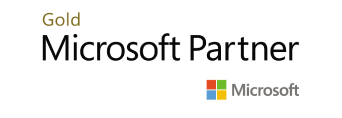FAQS / More Information
Find out everything you need to know about ADSL Broadband with our ADSL Guide. The information is in the form of frequently asked questions (FAQs), enabling you to easily find the answers to specific questions you may have about ADSL.
If you would like to order an ADSL solution from ITNT please go to our ADSL pages, as follows:
What do you need for ADSL?

A Telkom phone line
You are required to have an active monthly billed telephone line with Telkom SA Ltd. ADSL Lines remain the property of Telkom SA Limited, installations and repairs remain their responsibility.
View Our packages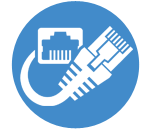
A DSL Line
You are required to have an active monthly billed DSL line with Telkom SA Ltd. Our ADSL Uncapped Combo packages includes a Telkom ADSL line
View Our packages
A DSL modem or router
You are required to have a DSL modem or router to use your ADSL
View Our ModemsADSL Information Guide
What is ADSL?
ADSL (Asymmetric Digital Subscriber Line) is a high-speed Internet access service that uses your telephone line to send and receive Internet data at much faster speeds than a conventional dial-up connection. With ADSL you are connected to the Internet 24 hours a day (“Always On”). You no longer need to dial up to open your Internet connection. You can also make and receive telephone calls while online. This is because the ADSL signal operates on a digital frequency, while the voice signals (telephone conversation), operate on an analogue frequency. Voice data and Internet data can, therefore, travel along the line simultaneously. The "asymmetric" in ADSL refers to the fact that the data being received by your computer from the Internet (downstream data / downloading), travels at a faster speed than data travelling from your computer to the Internet (upstream data / uploading).
Most general users will download more data than they will upload, so the slower upstream speed is not a problem. For example, when you click on a hyperlink, your browser sends a few characters upstream to request the page that the hyperlink points to, and the page then comes downstream (downloads) to your PC so you can see it. You send very little information upstream, but get a lot back downstream - hence the difference in speeds. However, if you maintain a website you will need to upload a lot of information when you FTP your pages to your host server. However, the upstream speed will still be much faster by ADSL than it is by dial-up. Some businesses, however, may require matching upstream rates for uploading large files. SDSL, or Symmetric Digital Subscriber Line is an option. "Symmetric" indicates that both data streams are operating at the same speed of 1.5 to 7 Mbps, depending on the grade purchased. SDSL service requires a dedicated telephone line because, unlike ADSL, telephone and fax services cannot share a line with SDSL service.
How does ADSL Work?
The telephone system was originally designed to carry the human voice along copper telephone wires. The sound of your voice is converted into small electric pulses which travel along the telephone wires. These electric pulses are then converted back into sound at the other end, so the other person can hear you. This happens in both directions so you can have a conversation.
ADSL also works through the copper wires of your telephone line. However, Internet data travels along the wires at a different frequency to the voice signals. When ADSL is installed a micro-filter is plugged into your phone connection which separates the frequency of voice signals (telephone line) from that of your Internet data (broadband connection) and it is this that allows you to surf the web and talk on the phone at the same time. Your ADSL connection comes through the Telkom phone line network, directly to your house, so it is the most popular type of broadband available. The technology is in place in many parts of South Africa so connecting up is fairly simple.
ADSL is especially suited for gamers, CAD use, streaming multimedia and downloading large files. Family members can share ADSL accounts, with a basic monthly fee covering several mailboxes. Unlike dial-up service, which stipulates only one session be instigated at a time, multiple members can be using ADSL service simultaneously on various computers in the house without violating policy.
We can offer you sound advice on the selection of the best domain name for your business. Private individuals will often choose their family name as their domain name, for example “jones.co.za”.
How do I Know if I Need ADSL?
If you only ever come online once a week, ADSL is probably not necessary for you. If, however, you regularly find that your connection is too slow for you to do what you want to do in the time you have available, or if you spend lots of time online - perhaps you work from home - then it's very much worth investigating further. If you're an online gamer, then why are you still here? Go get your ADSL line ordered!
Is ADSL Available in My Area?
Access to ADSL is only possible if the telephone exchange supports ADSL, i.e. it must be ADSL enabled. To find out if ADSL is available in your area,register with us and we will confirm your availability and speed. Soon all you have to do is enter your telephone number and the Checker will tell you if ADSL is enabled in your area. If ADSL is not possible, then Fibre, Fixed Lte might be the solution for you. Check out our Fibre packages.
How Fast is ADSL?
ADSL is fast. The basic provision in South Africa is 2 Megabits per second downstream and 384 kbits per second upstream. Compared to a dial-up modem, which does 33kbits per second upstream and (in theory) can do 64kbits per second downstream, ADSL is up to thirty two times faster. That means that a large download that might take ten minutes on a dial-up modem will happen in around a minute on ADSL.
What Speed Do I Need?
Speed refers to the rate at which data is transferred (i.e. how fast Web pages load or how fast files are downloaded). The standard and most popular speed is up to 4 Mbps, which is roughly 32 times faster than dialup. Connections of as much as 40 Megabits per second (Mbps) are available, this is called vdsl and is available in 20 Mbps and 40 Mbps; though unless you are a heavy Internet user, or are running a sizeable business, these probably will not be necessary for you.
Usually with more speed you will tend to download more stuff, so don’t buy a faster speed than you really need! Rather buy more bandwidth with a slower speed. A huge misconception is that kbps is Kilobytes per second. IT IS NOT. Many companies advertise the speed in "kbps" because people will think it is Kilobytes when in fact it is kilobits. By the way 8 kilobits is equal to 1 Kilobyte, so the line is slower than it sounds.
Not Sure Which ADSL Solution to Choose?
The options can be very daunting if ADSL is not your area of expertise. If you are completely new to ADSL and have no idea where to start, you may want to learn more before placing an order or if you are unsure about which solution would best suit your needs, please contact us and one of our technical team will help you to choose the right solution for your connectivity requirements and your pocket.
We also supply ADSL hardware (modem/routers) should you require. Hardware can be quoted per customer request. If you know what you want but don’t know how to get connected with ADSL, then follow our simple Step by Step ADSL Guide below.
If you are ready to order, then select your preferred package and sign up for ADSL online now or view our fibre packages .
Additional ADSL Solutions from ITNT
ITNT offers a comprehensive range of ADSL solutions to meet your specific needs. You can choose from the following solutions:
-
ADSL for Home and Small Business
Choose your bandwidth limit (1-100GB). Solutions are hard cap – you can top up at any time online using your credit card and continue to browse websites, you will be notified to top up before your limit is reached. We also give you the option to purchase additional bandwidth online after your limit has bee reached. -
Business FIbre for Large Business
Uncapped Business Packages - choose from 100MB, 300MB or 500MB available lines for the best experience.
Step by Step Guide on Getting Connected with ITNT ADSL
-
Install an ADSL Line
Firstly, you need to find out if ADSL is available in your area. To do this, register with us and then ask us to check for you. Enter your telephone number and our Checker will tell you if ADSL is enabled in your area.
Once you have established availability, order with us by selecting your line up to your desired speed. (Not sure if you're making the right choice? Don't stress! You can always upgrade or downgrade your service at any time, should you change your mind.)
Request an ADSL upgrade on your telephone line. You do NOT need to order a separate ADSL line.You will need a micro-filter on your line. Request that Telkom install the micro-filter when they upgrade your line.
Telkom will ask you what speed line you want (the cost of the line rental varies with the speed of the line). Contact us if you are not sure what speed line you should get or click here to learn more about ADSL line speeds. The cost of your Telkom ADSL line rental increases with the speed of the line you select, so make sure you choose the right speed for your requirements.
Fibre Rates: View Fibre Rates.
Monthly rental excludes phone line rental, phone calls and call charges made to the Internet access POP number. If ADSL is not possible, then Fibre Internet, Wireless, 3G/HSDPA and Lte might be the solution for you. Check out our Fibre Product Plans and 3G/HSDPA/Lte packages.
-
Purchase an Modem/Router
You then need to buy and install an modem/router.
ITNT supplies Fibre Modems at competitive prices. Click here to order your modem/router from ITNT.
-
Get Connected with ITNT ADSL
Once your line has been installed, you can select your ADSL package from the options above and send us request.
If you are not sure which bandwidth limit is suitable for your needs, contact us and we will advise you, or click here to learn more about ADSL Bandwidth.
Can I install DSL on a prepaid telephone line?
No, DSL service is only supported on an account with a monthly subscription from Telkom
Do I need to have a separate telephone line to have DSL?
No, DSL allows you to share an ITNT high speed internet connection & your voice calls over the same physical telephone line.
What is Broadband?
Broadband is a fast, permanent Internet connection. Not only is it 10 to 100 times faster than a dial-up connection, it doesn't tie up the phone line so you can make and receive calls normally while you use the Internet. You pay a flat monthly fee for an 'always on' connection, so there's no need to dial in to get online. Just turn on the computer and you're connected. Because of the speed, as well as making web pages and e-mails arrive almost instantly, broadband opens up a whole new world of content. With a broadband connection you can enjoy the full range of internet services. You will be able to download TV programmes, music and software, share photos, watch movies and play online games with thousands of other people. Broadband means the end of the World Wide Wait (as some people dubbed dial-up connections). It makes the internet more enjoyable, entertaining and interactive. View our broadband Fibre packages.
.
How Does Broadband Work?
Any fast, permanent internet service is called 'broadband', although there are various ways of getting broadband connected to your home. Broadband can come via your phone line (ADSL), a cable TV service (not available in South Africa), 3G / HSDPA mobile phone network or by satellite. Wireless and Diginet broadband solutions are also available from ITNT.
How Does Broadband Work?
It is important to realise that the rated maximum bandwidth of a DSL connection often cannot be reached. In addition, your actual DSL speed will vary according to the following factors:
- Quality of your phone line - areas with better copper wiring can achieve somewhat faster DSL speeds.
- Length of the phone line between the residence and the phone company hub (exchange hub). DSL technology is "distance sensitive" - its performance decreases significantly as you get further away from this hub.
- Service glitches. While normally a constant, DSL speed can suddenly drop if the service provider has technical difficulty with their network. Speeds should return to normal after a few minutes or hours.
However, there are other factors that you can control directly to increase your DSL speed. These include:
- Spyware on computer(s). Even when the DSL network may be functioning at full speed, spyware programs may be consuming the bandwidth, robbing your DSL speed. Anti-spyware programs should be run regularly on networks to prevent this problem.
- Wireless router. Routers sit between your computers and the Internet connection. If not functioning properly, a router can greatly limit the DSL speed achievable on all computers. Temporarily connecting a computer directly to the Internet can help diagnose this situation.
- Slow wireless network connection. In extreme cases, a very slow Wi-Fi connection between a computer and a wireless home network will not keep pace with the speed of the DSL Internet connection. Improving the quality of the Wi-Fi connection will solve this problem.
- Old computer(s). Very old computers lacking sufficient processing power or memory cannot keep pace with a high-speed DSL connection. You can verify this problem by comparing the DSL speed between computers in your home or buy a new computer.
What is ADSL Bandwidth?
Bandwidth refers to the amount of data or information (bandwidth) that can be transferred along a connection (in the case of ADSL it would be along a copper line, fibre cable or a satellite link).
Capped ADSLA "Cap" on an ADSL line is simply a limit to how much memory you can download per month. We refer to it as your “bandwidth limit”. It is usually measured in GB (gigabytes). Once your bandwidth limit is reached your ADSL Internet connection stops working (hard cap) or you are switched to a throttled service (slower connection) or have the option to buy additional bandwidth (Top Up).
ITNT only offers Hard Cap ADSL solutions. This means that if you reach your cap before the end of the month, you will not be able to access local and international websites, services and content.
If you need access to local and international websites or email, we give you the option of purchasing additional bandwidth (Top Up) from our website when you are in a Hard Cap status.
Click here to view our Prepaid Capped ADSL solutions.
TIP: We advise that you select the correct size Cap so that you don’t have to purchase additional Bandwidth. The reason for this is that additional bandwidth costs more than bandwidth within the cap.
So What Cap do I Need?
Here are some guidelines:
- 1GB: For those wishing to download email and surf the net just for banking or similar purposes once in a while, 1GB is all you need.
- 3GB: For the average user, wishing to download email, surf the net daily and download small to medium files. 3GB is sufficient for most people.
- 5GB: For those wishing to play Games online, you will find that you will need at least a 5GB account.
- 10GB or more: This type of bandwidth is really only needed for gamers and downloading large files such as games or videos.
- 20GB: Necessary for gamers, video downloaders and businesses with multiple users.
Uncapped ADSL?
"Uncapped ADSL" refers to unlimited or unrestricted monthly bandwidth usage. Uncapped ADSL is the best connection to have if you are bandwidth hungry although it is more expensive than Capped ADSL. You can select your preferred line speed and choose fibre for local/international browsing. For more information on our fibre packages.
How Much will ADSL Cost Me?
One common error people make is that they think they only have to pay for their Telkom line rental and are surprised to find out that they also have to pay for an Internet Service Provider (ISP). It is important that you know upfront what exactly you will be paying for.
You will have to pay for the following to get an ADSL Internet connection:
- Setup Fee (Telkom)
- ADSL modem (can be purchased from ITNT)
- Monthly line rental (Telkom)
- Monthly ISP subscription (ITNT).
Our current rates for a fibre set up and rental are given below. Click here to view our Fibre packages and Fibre Modem/routers. Select your preferred option and send us a request. Our technical team will then take you through the process.
ITNT Fibre Rates: View Fibre Plans.
*Monthly rental excludes phone line rental, phone calls and call charges made to the Internet access POP number. To work out your monthly costs, just add the cost of your preferred ITNT ADSL package to the Telkom line rental fee or select our ADSL combo packages for additional cost savings.
How does ADSL Work for Networks or Multiple Users?
ADSL Internet connectivity for multiple users is possible and quite simple. You can either purchase a Multi-Lan port modem or plug in a switch behind the modem, which will allow multiple users to access the Web simultaneously. Contact us and we will advise you according to your specific requirements.
What if I need a Static IP Address?
Many services and FTP upload sites for secured services require that anyone entering them can be uniquely identified by IP address. Originally, ADSL was dynamic IP only, but most providers now offer static or fixed IP addresses - usually at a small premium. Many of our Business ADSL Solutions include static IP addresses, so make sure you select a package that includes static IP addresses.
What are the Alternatives to ADSL?
Not interested in having a home telephone line at home? Don't want to pay line rental once a month? ADSL not available in your area?.
The following options may be better alternatives for you to consider:
- 3G / HSDPA / Lte
- Satellite
- Fibre Access
What are the Benefits of ADSL?
The benefits of ADSL speak for themselves:
- Surf the Web and talk on the phone at the same time
- Affordable flat monthly fee - no Internet call charges on your phone bill
- “Always on” uninterrupted internet access
- High speed access – SA has very low latencies
- The ability to download large files
- Fast loading of websites – no more waiting
- No waiting for a dial-up connection
- Reduced costs on telephone calls via VoIP
- FREE video calls via MSN Messenger or Skype
- Constant automatic PC updates
- Ability to start and effectively maintain a website
- Online gaming
- File, Video and Photo sharing
- Remote Desktop Connections
- Live TV streaming
- Internet Radio
- Fast, convenient Internet banking